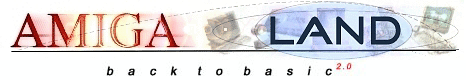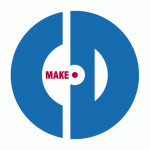MakeCD 3.2c
The MakeCD Feature List is subject to change without notice.
legend:
(1) not supported by all drives and not implemented for Panasonic and Sony drives — see list of supported drives for details
(2) if supported by drive
(3) requires mpega.library which is not part of the MakeCD distribution
- General
-
- write modes supported:
- Disc-At-Once (DAO) (1)
- Session-At-Once (SAO) (2)
- Track-At-Once (TAO)
- support for ATAPI and SCSI CD-R/RW drives
- file systems supported:
- ISO 9660 Level 1, Level 2, Amiga
- Rock Ridge incl. Amiga Extensions
- Multisession/Multivolume in TAO and SAO
- CDTV/CD32 discs
- multi-threaded data reading, converting and writing with adjustable buffer management for optimal performance and safety
- user configurable interface: novice and expert mode, font and screen user-definable, external programs for notification when
- error occurs
- required medium insertion
- disc writing finished
- context sensitive AmigaGuide help and bubble help
- manual and online texts in German and English, plus many translations done by volunteers into: Danish, Finish, French, Greek, Hungarian, Italian, Norwegian, Swedish, Czech, soon Spanish
- uniform project editing for DAO and TAO, flexible switching of write mode
- load and save projects
- AIFF-CD file interchange of complete CDs with audio editing software (supported by Samplitude CD; SoundProbe and AudioLabs16 are very interested)
- write modes supported:
- Data and Image File Handling
-
- direct CD to CD-R copying, multiple source discs possible
- on-the-fly writing of ISO tracks
- import (any frequency, mono/stereo, 8/16 bit, uncompressed/u-law/a-law) of
- AIFF
- AIFC
- AIFF-CD
- MAUD
- WAVE
- CDDA
- Samplitude HDP
- ISO image files
- MPEG-A (3)
- data conversion on-the-fly or with temporary images
- export (with automatic selection based on file name suffix) of images to
- AIFF
- AIFC
- AIFF-CD
- MAUD
- WAVE
- CDDA
- automatic usage of temporary images if already available
- flexible deletion of temporary images:
- immediately to reduce required disk space in TAO
- after CD for multiple copies
- not at all to keep images for latter reproduction
- one hard disk image
- CD Writing Options
-
- Track Types (all data track types also raw):
- Audio with/without Preemphasize
- CD-ROM Mode 1
- CD-ROM Mode 2
- CD-XA Mode 2, Form 1
- CD-XA Mode 2, Form 2
- Disc-At-Once:
- automatic data sector encoding
- session fixation (2)
- Track-At-Once (TAO):
- incremental
- indices in audio tracks:
- in DAO
- in TAO (2)
- fast scanning of source audio CD for indices with all CD-ROM drives
- ISRCs and Medium Catalog Number in DAO and TAO (2)
- automatic TOC type selection
- automatic target disc size checking
- writing in test mode or after test
- adjustable writing speeds
- extensive informations while copying data:
- current action
- transfer speeds
- passed time and estimated time left
- buffer usage
- automatic eject after writing and tray opening if new source CD required (configurable)
- Track Types (all data track types also raw):
- CD-R/CD-RW Manipulation
-
- fixation of disc or session
- CD-RW erase types (2):
- full disc, blank data
- full disc, fast
- last session
- last track
- session/disc fixation
- repairing damaged discs (2)
- ejection of source or target discs
- detailed listing of disc contents, saveable as ASCII text
- Audio
-
- playing of audio from images or CD with:
- Amiga sound chip
- AHI
- on-the-fly writing of all supported file formats
- automatic mono to stereo, 8 to 16 bit conversion
- fast frequency resampling
- export into many different formats (see above)
- playing of audio from images or CD with:
- CD-ROM
-
- low memory requirements
- fast source directory scanning
- flexible inclusion of previous tracks
- on-the-fly writing
- configurable Rock Ridge and ISO options
- configurable CDTV/CD32 options
- bootable with CDTV/CD32
Patrick Ohly and Angela Schmidt
mind. WinUAE – Config : A500-2.0
Brennprogramm
deutsch